
We’ve all heard the saying that the clothes make the man. For UX designers, a creative mind is definitely the most important thing, but the UX tools help organize and bring those creative ideas to life. Without the right tools, we might never have some of the incredible sites, apps and products that we enjoy today.
The tools on this list are some of the best for prototyping, researching and organizing workflow. When all we want to is to create better UX design, why not take advantage of the great UX tools at our disposal?
Axure RP

Axure RP is an advanced prototyping tool that doesn’t require any coding skills. Easily create detailed mockups, user personas, flowcharts, wireframes and much more. Of course, UX design is a collaborative process, so Axure makes it simple to share with others. The company even boasts that it’s used by 87% of Fortune 100 companies.
InVision + Sketch
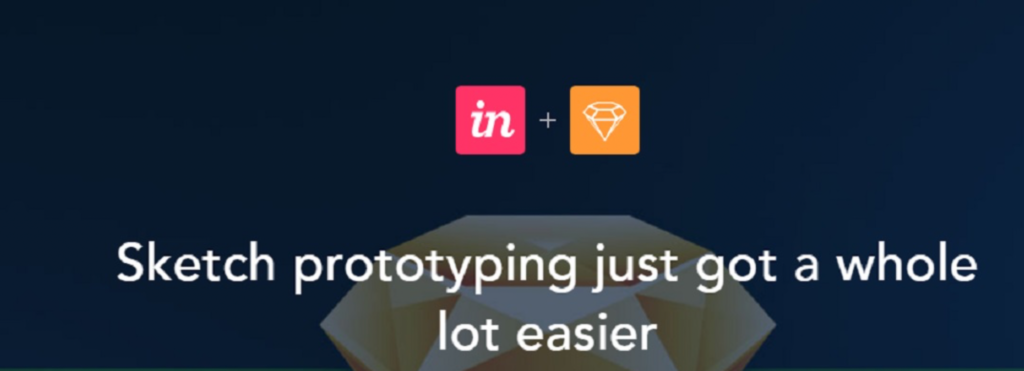
UX tools have to provide collaboration features, but it’s also beneficial when they work alongside other tools. The perfect example is InVision. On it’s own, InVision is a collaborative platform for creating user flows, get feedback and collaborate in real-time. However, it doesn’t quite cover the design portion. This is where Sketch comes into play. The powerful design tool lets users focus solely on design. All Sketch files are then uploaded to InVision.
Justinmind
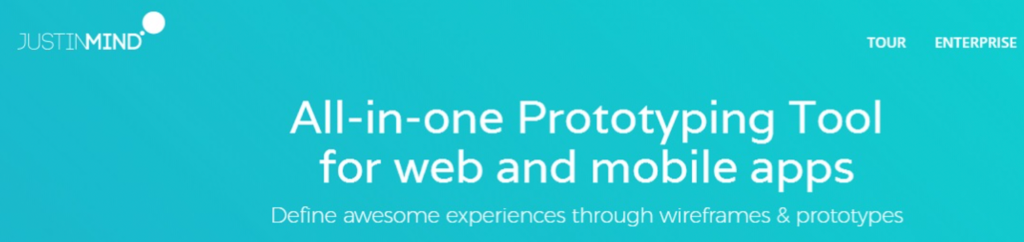
Justinmind is designed to help UX designers create wireframes and prototypes on all platforms. It’s made specifically for web and mobile apps. Pre-made templates help users jumpstart projects so no one has to reinvent the wheel for every project. There are even testing tools to see how the finished product performs.
UXPin

UXPin is designed to help designers from start to finish. As the name implies, it focuses mainly on UX elements and lets designers create interactive wireframes quickly and easily. It’s also easy to create highly detailed prototypes. Like InVision, it integrates with Sketch to let users import static designs and turn them into interactive ones with ease. It also integrates with Photoshop.
Optimizely
User experience is all about the user. This means projects need to be tested. Optimizely focused on A/B testing to see how users interact with different elements in a design. This is crucial for user research and making certain the final design is optimized for the end user.
UserTesting
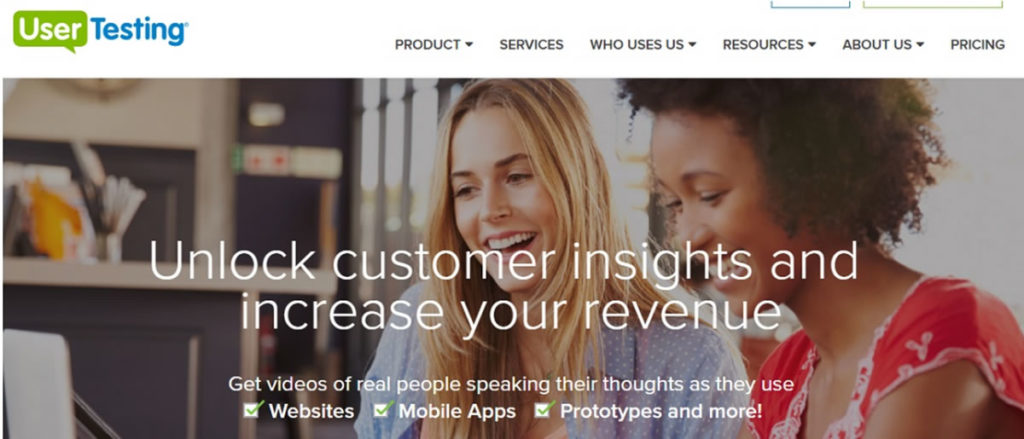
Wouldn’t it be great to get real-time feedback on a project as actual users interact with it? UserTesting thinks so too. Perform remote testing and get valuable feedback on what users think as they interact with an app, site or prototype. It’s a great way to test various elements and ensure the final product fits the user’s needs.
XMind

Many UX tools focus more on the design process, but not so much on the brainstorming process. XMind isn’t just a UX tool. It’s for creating detailed mind maps for any and everything. For UX design, it’s ideal for uploading files and organizing the workflow. It’s also ideal for organizing research to get a better overview of the end user and how to take a project from idea to a usable design. The cloud-based design makes it perfect for collaborating.
Mural
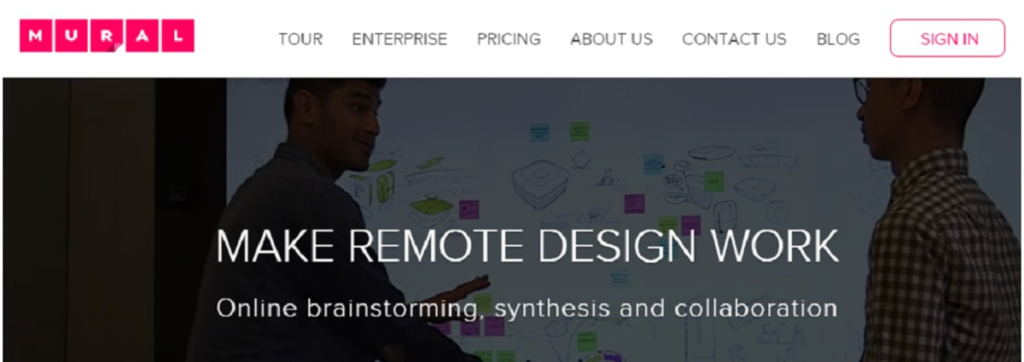
Mural is similar to XMind, but it works more like a whiteboard than a standard mind map. The digital whiteboard design makes it easier to visualize projects. The entire UX design team, clients and any test users can also contribute. It’s a good way to layout an entire project and see how each piece is coming along. Users can work in real-time together or handle various tasks at different times.
Try out the UX tools on this list and see which one works best for you and your team. As UX designers, we all have our own preferences. Even if you only try out the tools for organizing your workflow, you’ll quickly see a difference in how much easier projects flow when you can keep everything on track.
Image: Bonnie Kittle